��🤖 Visual characters
1. Speaking characters:
We use Lottie animation characters to mimic AI voice replies. These animations are lightweight and offer great performance on both web and mobile apps. You will get access to 5 unique, high-quality speaking characters with transparent backgrounds for various use cases.
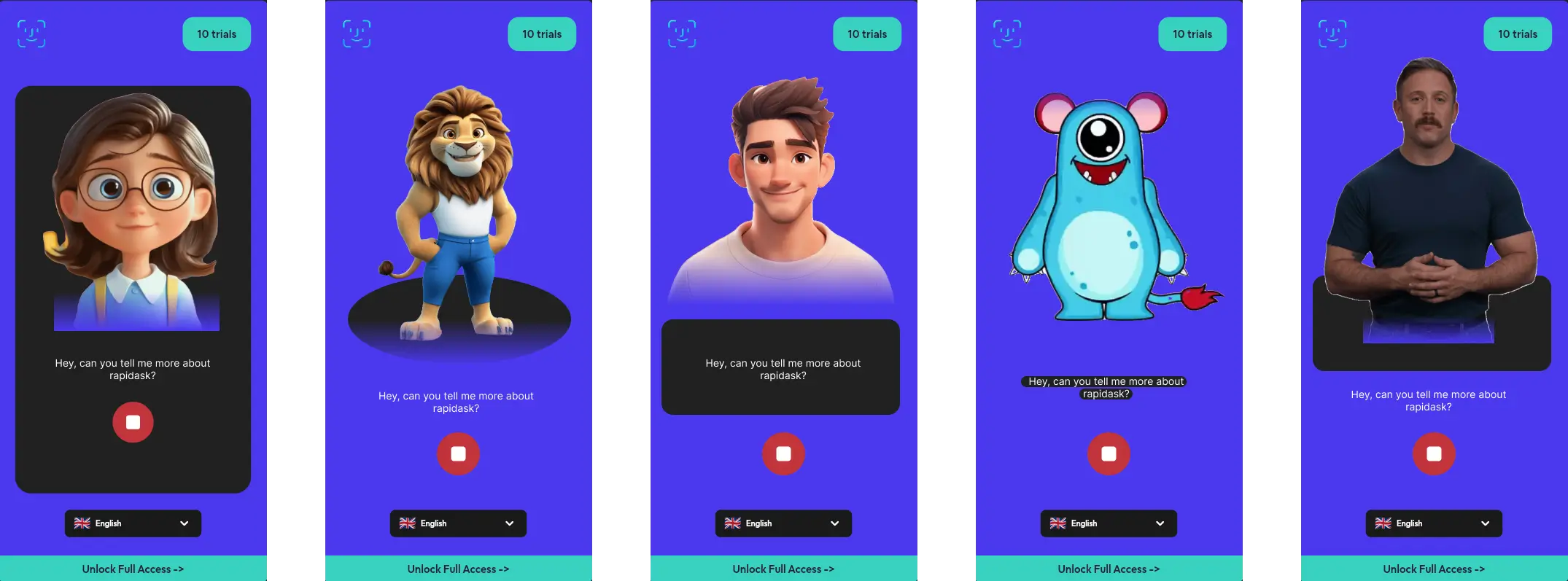
2. Build Your Own:
You can create your own speaking character using an image or a video (video is recommended). There are free tools available online to help you with this, and you'll find a variety of ready-made avatars to choose from, ranging from realistic to cartoon styles.
Once you get access, ou’ll get detailed instructions on how to convert your character’s video into a Lottie animation.
Sync character's mouth movements
-
Generate Speech Audio: Use OpenAI's TTS to convert text into speech mp3 audio.
-
Phoneme Timing: OpenAI TTS doesn’t directly provide phoneme timings, so you may need to analyze the audio using external libraries or phonetic analysis to extract this data.
-
Create Lottie Animations with Visemes: Create a Lottie animation with frames corresponding to different mouth shapes (visemes) for each phoneme (e.g., "AH", "EE", "M"). This requires either generating or obtaining animations for each phoneme or a representative subset.
-
Synchronize Audio and Animation: Match the extracted phoneme timing with the appropriate Lottie frame, using audio analysis to align the frames with the phonemes at the correct time.
ps:this technique is currently complex to implement within FlutterFlow,, but we may consider it in the future.
some refrences: basic-lip-sync, dynamic-lottie, lottie-frames
Ongoing conversation...
Since the OpenAI API is stateless, you can maintain an ongoing conversation with saved history by creating an assistant in the OpenAI dashboard. Then, you can access it via the API endpoint.
more about assistants in this video